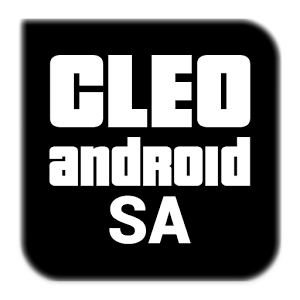Saturday 30 April 2016
Tuesday 26 April 2016
Friday 22 April 2016
Wednesday 20 April 2016
Ziggy's SA::RENDER 'Test 1' Config
Some requested it here it is
My SA:Render config settings
as seen in many sa::render videos on my channel
(shadows have been adjusted a bit lower than my videos to accommodate lower pc's)
(shadows have been adjusted a bit lower than my videos to accommodate lower pc's)
What have I done here?
Now.
Shadows are sharper (less pixely)
Now.
Shadows are sharper (less pixely)
Bloom is lessened and balanced
lens flare effect is balanced and leveled
motion blur adjusted
this settings was done for the first test release of SA:Render
(The versions only compatible with Nvidia Graphics cards)
What does this configuration do?
To level the graphic effects of SA:Render
making it, smooth and better looking,
All bugs that are present still remain.
a few bugs have been minimized.
eg. shadows glitch in and out.
All bugs that are present still remain.
a few bugs have been minimized.
eg. shadows glitch in and out.
-In order to use this mod,
obviously you will need to have
'SA::RENDER test 1'
already installed-
SA::RENDER Test 2 [AMD COMPATIBLE]
Tuesday 19 April 2016
Tuesday 12 April 2016
Cleo GOLD 'ANDROID'
Cleo GOLD
This allows you to install cleo scripts made for android,
and as you see in pictures above,
the app comes with a few scripts already preinstalled.
This App requires a rooted Android device with SU installed
"Script menu Lots of CLEO scripts on PC are using keyboard and it's not a big deal to find some unique key combinatoin which won't be used by any other script, but when it comes to an input limited by a touchscreen other ways must be used, thats where CLEO script menu takes a place. Note that only *.csi scripts appear in the script menu.
There are two ways of activating script menu:
- hardware menu button press until menu is shown
- touchscreen center slide from top to bottom (from touch point #4 to #6)
Script menu controls description involves touch points, you can read about CLEO touch points in the section below.
In order to select desired script touch center-top (touch point #4) or center-bottom (touch point #6), this will move active row up or down, use center (touch point #5) to start the script, if script is still running then it won't be launched.
While installing more *.csi scripts menu capacity grows with adding new menu pages when needed, you can switch between menu pages using left-center (touch point #2) and right-center (touch point #8) points.
Menu can be closed by touching any other touch point which is not listed above or using menu button.
Touch points
CLEO touch points is the CLEO engine implemented touch detection system which can be used via CLEO Android additional opcodes. It divides touchscreen into 9 parts called touch points which can be used to detect timed slides and touches" - Alexander Blade
Setup
Install the app, launch it and follow the setup to complete install
before jumping in game to try it out
by Alexander Blade
Monday 11 April 2016
Sunday 10 April 2016
Thursday 7 April 2016
Subscribe to:
Posts (Atom)